Requirement nothing just create new post there show you this type of webpage like mention below. Where the green arrow is pointing there we will show Post Search Description box.
- Open your blog in Blogger there 1st one click on Setting , 2nd click on Search Preferences .
- After click on Search Preferences there shows Meta Tags page click on Description , there you see Enable Search Description, you've to click on Yes then type your desire info about your Post or Blog. e.b
- The Official Blog from the team at ComeToHack.com.
- Blogging news and headlines from across the web.
- Google Blog Search provides fresh, relevant search results from millions of feed-
enabled blogs.
- After saving info you will click on Create New Post & goto post page there you can easily find a new box named Search Description. There you can put basic info about your new blog post that will enabled for Search Engine.





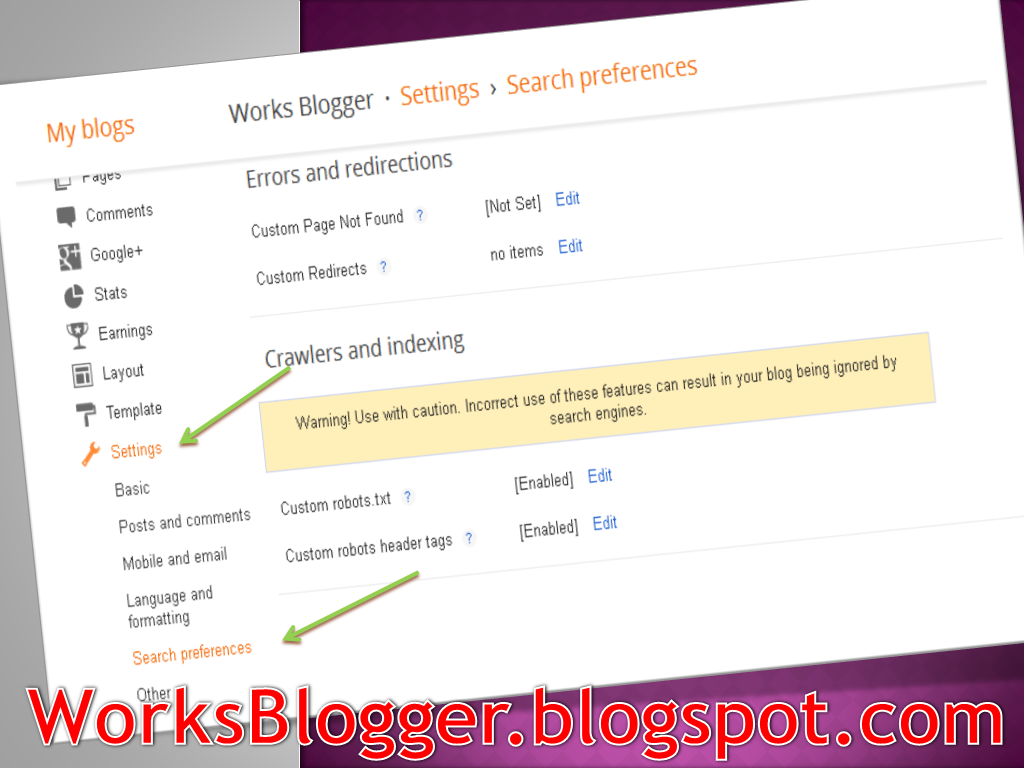


No comments:
Post a Comment
Note: Only a member of this blog may post a comment.